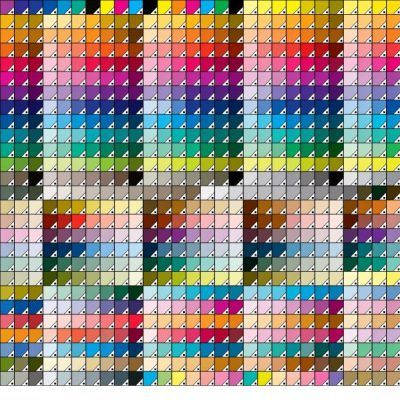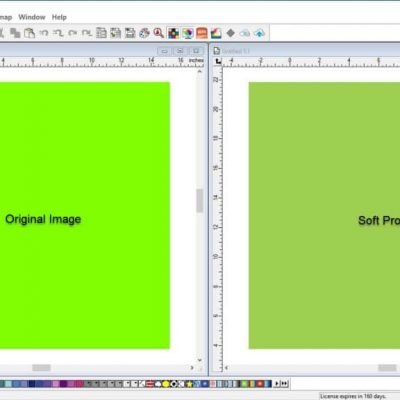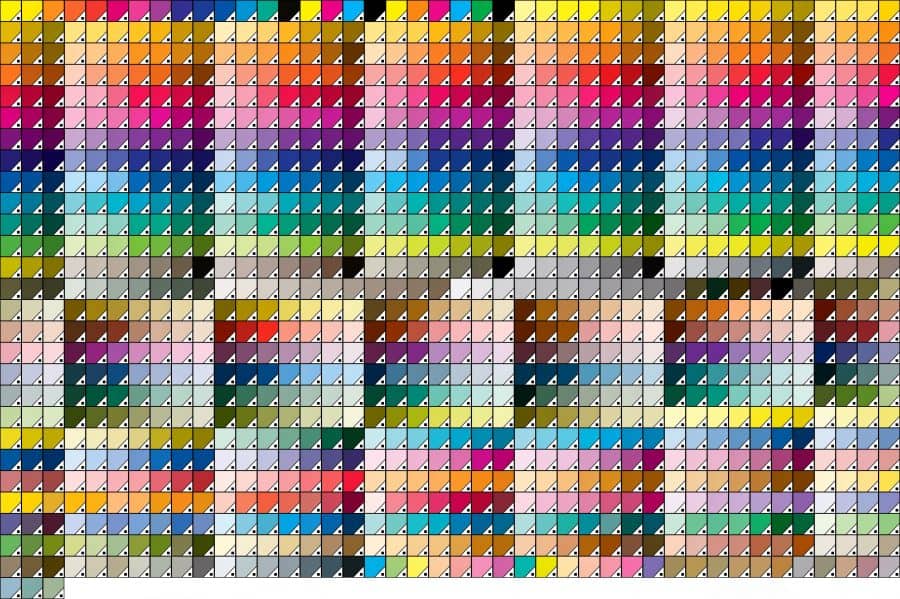
What is Soft Proofing & Why Does It Matter in Wide Format Printing?
What is Soft Proofing & Why Does It Matter in Wide Format Printing?
 Everyone wants to match what they see on the monitor with the output from a wide format printer. Sadly, few accomplish this. Part of a well-managed color system is the ability to soft proof, or change the monitor colors display so they reflect printer output. Let’s learn a little more about this and maybe teach you how to do it properly.
Everyone wants to match what they see on the monitor with the output from a wide format printer. Sadly, few accomplish this. Part of a well-managed color system is the ability to soft proof, or change the monitor colors display so they reflect printer output. Let’s learn a little more about this and maybe teach you how to do it properly.
Step 1: Calibrate and Profile Your Monitor
The very first start is to make sure your monitor is telling you the truth about color. Sure it’s putting out great rich colors but are they really correct? You won’t know unless you calibrate and profile your monitor. While I highly recommend using a good colorimeter to actually do this, you can at least find a monitor profile that close to your model or even one that is in fact your model. Here’s a good place to start: http://www.tftcentral.co.uk/articles/icc_profiles.htm .
TFT CENTRAL

This website gives reviews of some really good monitors. So if you’re in the market, good place to find one. But it also is a great resource for finding a monitor profile if you don’t want to make your own. There are literally hundreds of models of monitors and profiles listed in alphabetical order.
Simply browse and if you cannot find your specific model, you might find one really close.
Monitor Profiles for Flexi Users
If your a Flexi SIGN & PRINT user, you can choose the generic LCD profile included in your software. Just go to the Edit menu and choose color settings. Now when the pop-up dialogue box shows, choose the generic lcd monitor profile. Hey it’s not perfect but better than nothing.
Step 2: Accurate Media Profiles
 The second critical step in good soft proofing is a good or a better word accurate media profile. Again the best way to obtain this is using equipment such as spectrophotometer. Most will not do this because of the cost of the equipment, $1000-$2000 in many cases.
The second critical step in good soft proofing is a good or a better word accurate media profile. Again the best way to obtain this is using equipment such as spectrophotometer. Most will not do this because of the cost of the equipment, $1000-$2000 in many cases.
X-RITE i1 might be the most popular of these devices. A good custom profile or at least a profile that is modified for your particular printer will result in more accurate colors and more neutral grays.
If you don’t intend to make your own profiles, at least try to find accurate ones. I suggest getting them from the media vendor. They want to sell more media so they want colors to look good on that media and therefore could have more accurate profiles.
Media Profiles for Flexi Users
Flexi users will want to use the included media profiles. They are made carefully for this product, however, it’s still a good idea to check with the media manufacturer to see if they have a more accurate one for your media. Also don’t be afraid to use a similar media profile if needed to get better results. So for instance, if you have 3M media but use a ORCAL profile and get better results, keep moving on.
Flexi includes the software to modify or create new profiles, so at some point, I recommend purchasing a spectrophotometer so you can customize your media profiles and even make a good monitor profile.
Step 3: Learn to Soft Proof
Finally, learn to soft proof. Many design software such as Adobe Photoshop and Flexi have the ability to turn on and off soft proofing. You need to learn how to do this. More importantly, you need to experiment and see what the limitations of that soft proof are. In other words, you may need to play with the brightness and contrast on your monitor until you get a pretty good match with your print. Sooner or later you’ll figure out how to get some good results when soft proofing.
Soft Proofing in Flexi
In Flexi, just go to the edit menu and set up your monitor profile, your printer and media, then choose the second tab and choose your input profile, typically sRGB or the monitor profile. Now go to the view menu and choose soft proof or use the icon at the top of Flexi that looks like a monitor. If everything goes right when you print you’ll get similar colors to your soft proof.

Want a better more detailed discussion of soft proofing? Well, then it’s time to attend one of our Flexi or Color Management seminars. Find out where we will be here:http://www.thinkmutoh.com/event