We’ve all seen store windows full of sale signs promising amazing deals and price reductions. But have you ever noticed that most of those sale signs are red?
The reason is simple: Certain colors sell more merchandise. The color scheme you choose for your retail store, ecommerce site, and logo impacts your sales and influences whether customers are enticed to make a purchase.
There’s a specific psychology of color: The way humans react to color in our environment is a science that’s been rigorously tested and studied for hundreds of years. So, let’s start using some of the findings to your advantage.
Because color plays an important role in the human psyche, merchants can take some of the basic science and use it to improve sales. So, whether your retail store or visual merchandising displays need a new paint job, or whether you’re deciding on the theme for your next seasonal window display, here’s how color can impact consumer purchase decisions — and how you can stack the deck in your favor.
Why Color Matters
If you’re still on the fence about whether choosing the right color will actually impact your sales, here are a few things to consider: When a prospective customer first walks into your retail store, they make a subconscious judgment about your brand and product within 90 seconds. Guess how much of the first impression is based on color alone? Roughly 62% to 90%, according to researchers.
To complicate matters further, 52% of shoppers don’t return to a store if they don’t like the aesthetics. If that alone doesn’t make you pay more attention to color, then consider this: 93% of purchasing decisions are based on visual appearance and 85% of consumers cite color as the primary reason for why they purchase a product.

Image: Pinterest
Another key area where color plays a big difference for retailers is signage. For example, color plays a significant role in how often ads are read, coming in at about 42% more than black-and-white ads, while boosting comprehension, learning, and reading significantly as well.
So, whether it’s your “hours of operations” store sign, “we’re open/closed” sign, or a big sale sign, be sure to add a touch of color if you want them noticed.

Image: Pinterest
The Influence of Color
It might be hard to imagine that color could influence spending habits to such a degree, but it’s a critical variable that influences us on both a conscious and subconscious level.
For example, It’s fine and dandy to hear that the color blue emotes feelings for trust and dependability since we even have the term “true blue” in our vocabulary. We also see blue regularly used in the logos for financial institutions. But, according to a study published in the Journal of Business Research, customers are actually 15% more likely to return to stores with blue color schemes than to those with orange color schemes, which makes a lot of those intuitive insights true and credible.
Another example has to do with the color pink, which is thought to have calming effects. According to research published in the Journal of Orthomolecular Psychiatry, scientists discovered that when a person sees pink, it slows people’s endocrine systems and relaxes tense muscles.
In other words, pink is associated with the idea of “relief.” Now, isn’t there a company that sells a pink syrup that’s meant to relieve a number of pain-inducing symptoms? Oh right: Pepto Bismol.
 Sounds crazy, right? But that’s just the beauty of color and its effects on the human psyche.
Sounds crazy, right? But that’s just the beauty of color and its effects on the human psyche.
Or consider why all sale signs or clearance signs are red. According to a study published in the journal Emotion, professor Andrew Elliot found that people react faster and more forcefully when they see the color red. The primary reason behind the phenomena is that the color red enhances physical reactions — it’s programmed into our psyche as a cue for danger. Retailers use this information to grab a customer’s attention with red signs and cue them to take action by making a purchase.

Another interesting case study occurred when during a marketing experiment, Heinz changed the color of its classic ketchup from red to green, a color known to evoke emotions relating to health, tranquility, and wealth. The result? Over $23 million in sales in just the first month, amounting to the highest sales increase in the company’s history at the time.

How Consumers Relate to Color
Now that you know why color matters, the next thing you’re probably wondering is how to get it to work for you. When it comes to picking the perfect color scheme, the first question you’ll have to ask yourself is “who is your brand’s target market?” Are you targeting children, teenagers, young adults, adults, or seniors? Based on your customer demographics, behavioral data, and your buyer personas, your choice of color could vary dramatically.
Simply put, your choice of color scheme can have a huge impact on the type of shoppers you attract, with certain color schemes being preferable for one type of retail store over another.
Here’s a look at what I mean:

There’s also a slight gender difference when it comes to color preferences as depicted in the graphic below, which can come in handy, especially when your retail store is specifically targeting one gender over the other.

Choosing a Color Scheme
Alright, now let’s get into the nitty-gritty of actually picking a color scheme. There are several ways to approach this, as any designer or artist would attest, but here are the most common ways to pick a scheme.
You can pick a color scheme that is:
- Monochromatic Colors: These colors consist of varying tones of the same color.
- Complementary Colors: These colors are directly opposite each other on the color wheel.
- Analogous Colors: These are colors that lie on either side of any given color on a color wheel.
- Triadic Colors: This color scheme includes colors situated at 120 degrees from each other on the color wheel.
- Split-Complementary Colors: This color scheme uses a base color and two colors adjacent to the complementary color
- Rectangular Colors: This color scheme uses four colors arranged into two complementary pairs
- Square Colors: This color scheme uses four colors spaced evenly around the color wheel
Consumer Reactions to Individual Colors
Lastly, take a look at this infographic from Marketo to highlight how consumers react to individual colors. This is particularly helpful when you’re just starting out and picking your logo colors. Or use this to guide you when picking the primary and accent colors for your retail store.
 How Did You Pick Your Colors?
How Did You Pick Your Colors?
That’s a lot to digest when it comes to using the science of colors in a retail setting. However, I’d love to hear about how you went about picking the colors for your brand, products, and most importantly your retail store. Or, share with us what study, insight, statistic, or graphic stood out most to you from this post and how it changed your outlook when it comes to the influence color has on consumer habits.

 Here’s a video that will guide you through understanding how to use color in your design. It is done in a simple fashion so it’s easy to understand.
Here’s a video that will guide you through understanding how to use color in your design. It is done in a simple fashion so it’s easy to understand. 
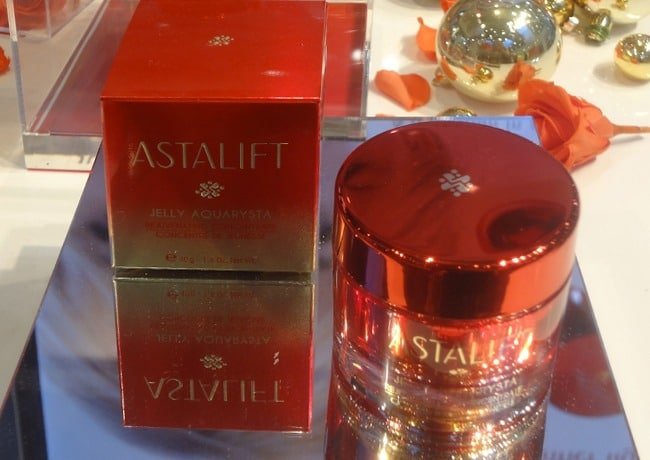



 I found this really cool and free art generator that I thought I’d pass along.
I found this really cool and free art generator that I thought I’d pass along. 










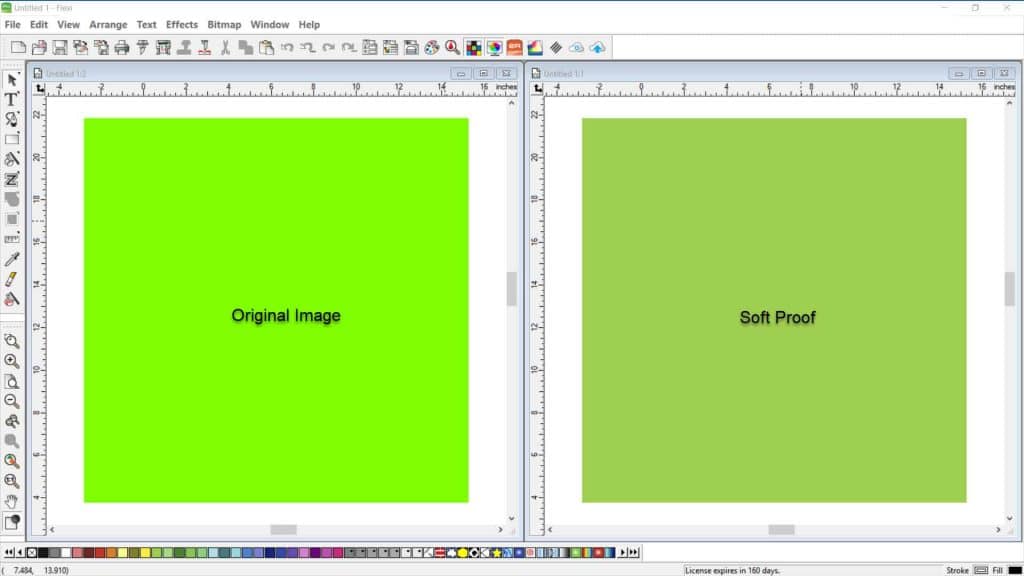
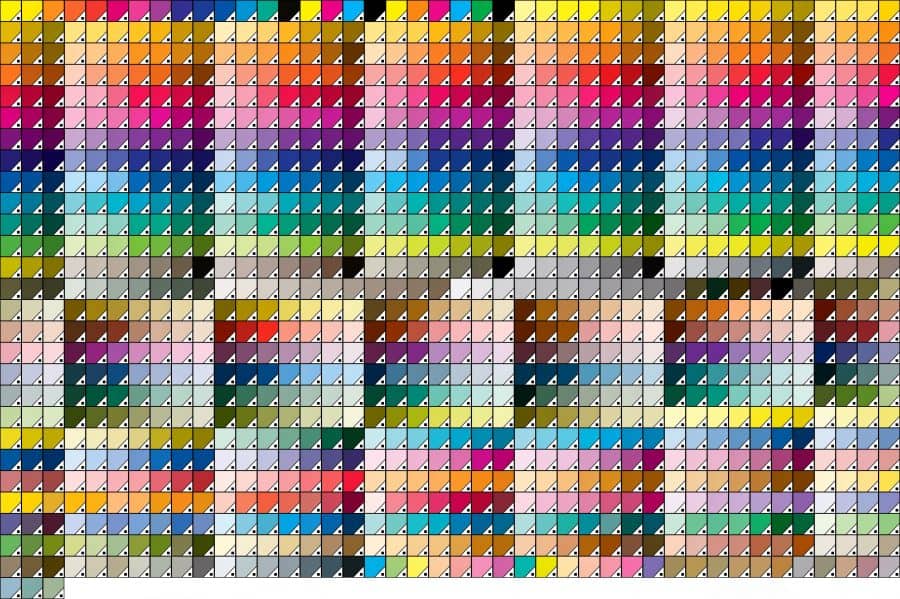
 Everyone wants to match what they see on the monitor with the output from a wide format printer. Sadly, few accomplish this. Part of a well-managed color system is the ability to soft proof, or change the monitor colors display so they reflect printer output. Let’s learn a little more about this and maybe teach you how to do it properly.
Everyone wants to match what they see on the monitor with the output from a wide format printer. Sadly, few accomplish this. Part of a well-managed color system is the ability to soft proof, or change the monitor colors display so they reflect printer output. Let’s learn a little more about this and maybe teach you how to do it properly.
 The second critical step in good soft proofing is a good or a better word accurate media profile. Again the best way to obtain this is using equipment such as spectrophotometer. Most will not do this because of the cost of the equipment, $1000-$2000 in many cases.
The second critical step in good soft proofing is a good or a better word accurate media profile. Again the best way to obtain this is using equipment such as spectrophotometer. Most will not do this because of the cost of the equipment, $1000-$2000 in many cases.