Free Images Sources – Where to find free images and more for any use!
Everyone Likes Free
by Mark A. Rugen, Dir, Product Marketing & Education, MUTOH AMERICA
Everyone likes free, but when it comes to using images in our wide format printing designs, we need to honor copyright laws. Over the last 30 years in the sign and print industry, I’ve seen so many times when a shop uses an image that they do not have the rights to use. So, I thought it might be good to offer you a quick overview of copyright laws regarding images as well as a few sources for free to use images and more.
Overview of Copyright Laws for Images
Copyright laws were established not to give the author the right to deny their work to other people, but instead to encourage its creation.
Article I, Section 8, clause 8, of the United States Constitution states the purpose of copyright laws is “to promote the Progress of Science and useful Arts, by securing for limited times to Authors and Inventors the exclusive Right to their respective Writings and Discoveries.”
What is a copyright?
Copyright is a federal law of the United States that protects original works of authorship. A work of authorship includes literary, written, dramatic, artistic, musical and certain other types of works.
Copyright attaches as soon as the original work is created, and applies to both published and unpublished works. As soon as you type words, click the shutter on your camera (or, for many of you, hit the home button on your iPhone), apply paint to canvas or paper or lay down tracks for your next hit, you’ve got a copyright (with some exceptions). Yep, when you create a unique sign or graphic for your customer, you own the copyright until you receive full payment, therefore, transferring ownership.
Copyright is an automatic right and does not require the author to file special paperwork, as is the case for trademark and patent. Registration is required to enforce the rights, but as a matter of right, an author is not required to register anything to get the right to use the “circle c,” showing the work is copyrighted.
One of the many terrific things about copyright is that it comes with a host of exclusive rights that allow the owner to do or authorize a number of things and exercise substantial control over his or her work. The copyright owner has the right to do four things (called exclusive rights):
- Reproduce the copyrighted work;
- Display the copyrighted work publicly;
- Prepare derivative works based on the copyrighted work; and
- Distribute copies of the copyrighted work to the public by sale, rental or lending, and/or to display the image.
Source: 17 USC Section 106.
Copyright does not apply to works in the public domain; words, names, slogans or short phrases (those may have protection in trademark law); blank forms; works that are not original; and government works. This is important to know because if the work is not protected by copyright, then there is no concern whether the Fair Use Doctrine will apply to allow you to use the work.
As a sign and print shops, you know the value of using images to get the reader’s attention. Using the correct image can definitely take a sign from drab to fab very quickly. It can also help tell a story that words alone can’t.
But unless you’re a photographer showcasing your own work, chances are you’ll need to use work created and owned by someone else. There are plenty of sources. Many just copy and paste from Google without regard to copyrights. That’s a dangerous practice.
Please keep in mind that stock photo services, creative commons licenses and public domain repositories of images are not subject to fair use due to the rights they carry.
Stock photo services require you to pay for a license, creative commons licenses confer the right to use an image under certain circumstances and public domain images are not subject to copyright in the first place.
Fair use is in place for the greater good, to allow copyrighted works to be used without permission for the benefit of the public. Imagine not being able to use images of a dead dictator to tell the story of how he died. Or not being able to talk about fashion without showing the outfit you’re referring to.
5 Things to Think About Before Using Copyrighted Images

5 questions to consider when using copyrighted images online. Image source: Rawich / FreeDigitalPhotos.net
So you’re likely thinking this is insane and who has that much time on their hands to figure out all of this just for an image on a sign? In reality, though, answer question 1 of the 4-part fair use test and you’re likely to get a very good sense of whether you’ll have a leg to stand on if challenged.
#1: Do you understand the term fair use? Just because you provide attribution and/or a link back to the original doesn’t mean you’re free and clear. Fair use has nothing to do with attribution. That’s an issue related to plagiarism, which is different from copyright.
Fair use basically means you’re allowed to infringe on someone’s copyright and they can’t do anything about it. If your use is covered by fair use, you don’t have to provide attribution anyway (although it would be nice).
#2: Why are you using the image? If it is “…for purposes such as criticism, comment, news reporting, teaching (including multiple copies for classroom use), scholarship, or research…” you’re on the right track.
If you’re just using the image to pretty up a sign, then think twice; or better yet, get permission or buy a stock image.
#3: Have you transformed the image? If the new work which incorporates the copyrighted image is a “transformative work”—what you created no longer resembles the original—there is a greater likelihood of finding an exception to copyright infringement.
Are you taking an image and incorporating it into an infographic? Is the image now part of a video used for one of the reasons set forth in the Copyright Act?
#4: How much of the image are you using? If you’re using a thumbnail, there is a greater likelihood of finding fair use than if you just post the original image. If you’re doing a sign about facial features and are just using a portion of the face from an image, you stand a better chance of arguing fair use than if you used the entire image.
#5: Are you willing to risk your site being taken down, getting a cease and desist/bill/DMCA or being sued? The Digital Millennium Copyright Act (DMCA) provides very powerful options for a copyright owner to protect his or her works in the digital space. By hitting “publish,” you may be opening a can of worms. This applies to static signage as well.
A Few Good Sources for “free” Images
- Pixabay– A curated repository for finding and sharing public domain images. All of the images on Pixabay can be used freely in digital and printed format, for personal and commercial use. Attribution to the original author is not required.
- Openclipartis a gallery of clip art images that have been released into the public domain that can be used freely, for personal and commercial use, without attribution.
- Wikimedia Commons– Media file repository for public domain and freely-licensed educational media content, including images, sound and video clips. Images and other media on Wikimedia Commons are almost all under some kind of free license (usually public domain, CC-BY, CC-BY-SA, or GFDL (GNU Free Documentation license) and may require attribution.
- The Commons– Set up to help share photos and images from the World’s public photography archives. Once you’ve located an image on The Commons you should click on the ‘No known copyright restrictions’ beneath the image. This takes you to the Rights Statement for the Institution who supplied the image. This is where you’ll find information on how the institution would like the image to be attributed.
- Getty Open Content images– Are all available digital images to which the Getty holds the rights or that are in the public domain to be used for any purpose. No permission is required but they request attribution.
- Getty Images– An American Stock photo agency which allows their images to be used for free for non-commercial use. Getty Images have no relationship with the J. Paul Getty Trust and the Getty Open Content images. Getty Images can be embedded into posts using their embed code.
In Summary
When it comes to photos when in doubt, assume it’s subject to copyright and don’t use it without the appropriate permission. What it comes down to is that if you need to use another person’s image, make sure it fits clearly into one of the protected purposes or seek legal counsel if there is a significant investment of money or time in your project.
Fair use may be an exception allowing you to use copyrighted images, but chances are you’ll be in for a discussion or possibly find your sign taken down by the city if the copyright holder disagrees. Unfortunately, there are no significant cases that establish hard-and-fast rules when it comes to fair use and images used on the Internet.
However, photographers and graphic artists often make a living from selling or licensing their work and if we all just poached what we wanted, we’d be circumventing not only the law but also interfering with their right to control how they distribute their images.
Copyright fair use has been fought over when it comes to using words and images in print publications. The Internet, though, is still very much in its infancy when it comes to fair use guidelines. Start thinking of signage as a publication, a one-page advertisement or book. Copyright laws will apply.
Without bright-line rules, we’re each left to interpret laws that were written long before digital communication was ever imagined and did not contemplate the ease of sharing that exists today. While it may be a remote possibility that the average blogger will be sued for copyright infringement relating to an image, bear in mind that you may be the proverbial “straw that broke the camel’s back.”
If you’re considering taking images from large agencies, they have legal teams that do nothing but look for infringing uses. There are inexpensive ways to search for images online, even if you change the file name. And if you’re thinking you’ll just crop the image so you can’t see the copyright notice or other identifying information, think twice about that because the penalty for doing so is very stiff— up to $25,000, plus attorney fees and damages. While we are speaking of online uses here, the same will apply to static signage.
There are many resources for free images, whether public domain, licensed creative commons or inexpensive stock images, so you really shouldn’t need to use copyright-protected works for beautifying your site, creating that cool presentation or making a video. But if you really have to have that image, ask first. You’d be surprised at how many people would gladly grant permission for use of their images.
Fair use doesn’t mean fair game, but it’s there to allow for uses that will benefit society and the public good. Don’t be afraid to use images. Use this information to make good decisions and you’re likely to be just fine. Always, though, if in doubt leave it out (or get permission or ask a lawyer).
Read More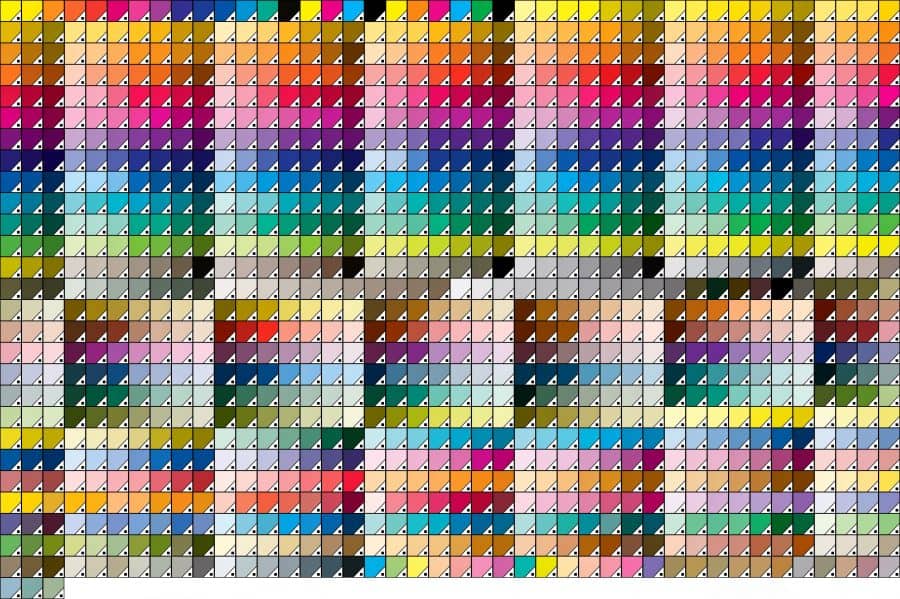
What is Soft Proofing & Why Does It Matter in Wide Format Printing?
What is Soft Proofing & Why Does It Matter in Wide Format Printing?
 Everyone wants to match what they see on the monitor with the output from a wide format printer. Sadly, few accomplish this. Part of a well-managed color system is the ability to soft proof, or change the monitor colors display so they reflect printer output. Let’s learn a little more about this and maybe teach you how to do it properly.
Everyone wants to match what they see on the monitor with the output from a wide format printer. Sadly, few accomplish this. Part of a well-managed color system is the ability to soft proof, or change the monitor colors display so they reflect printer output. Let’s learn a little more about this and maybe teach you how to do it properly.
Step 1: Calibrate and Profile Your Monitor
The very first start is to make sure your monitor is telling you the truth about color. Sure it’s putting out great rich colors but are they really correct? You won’t know unless you calibrate and profile your monitor. While I highly recommend using a good colorimeter to actually do this, you can at least find a monitor profile that close to your model or even one that is in fact your model. Here’s a good place to start: http://www.tftcentral.co.uk/articles/icc_profiles.htm .
TFT CENTRAL

This website gives reviews of some really good monitors. So if you’re in the market, good place to find one. But it also is a great resource for finding a monitor profile if you don’t want to make your own. There are literally hundreds of models of monitors and profiles listed in alphabetical order.
Simply browse and if you cannot find your specific model, you might find one really close.
Monitor Profiles for Flexi Users
If your a Flexi SIGN & PRINT user, you can choose the generic LCD profile included in your software. Just go to the Edit menu and choose color settings. Now when the pop-up dialogue box shows, choose the generic lcd monitor profile. Hey it’s not perfect but better than nothing.
Step 2: Accurate Media Profiles
 The second critical step in good soft proofing is a good or a better word accurate media profile. Again the best way to obtain this is using equipment such as spectrophotometer. Most will not do this because of the cost of the equipment, $1000-$2000 in many cases.
The second critical step in good soft proofing is a good or a better word accurate media profile. Again the best way to obtain this is using equipment such as spectrophotometer. Most will not do this because of the cost of the equipment, $1000-$2000 in many cases.
X-RITE i1 might be the most popular of these devices. A good custom profile or at least a profile that is modified for your particular printer will result in more accurate colors and more neutral grays.
If you don’t intend to make your own profiles, at least try to find accurate ones. I suggest getting them from the media vendor. They want to sell more media so they want colors to look good on that media and therefore could have more accurate profiles.
Media Profiles for Flexi Users
Flexi users will want to use the included media profiles. They are made carefully for this product, however, it’s still a good idea to check with the media manufacturer to see if they have a more accurate one for your media. Also don’t be afraid to use a similar media profile if needed to get better results. So for instance, if you have 3M media but use a ORCAL profile and get better results, keep moving on.
Flexi includes the software to modify or create new profiles, so at some point, I recommend purchasing a spectrophotometer so you can customize your media profiles and even make a good monitor profile.
Step 3: Learn to Soft Proof
Finally, learn to soft proof. Many design software such as Adobe Photoshop and Flexi have the ability to turn on and off soft proofing. You need to learn how to do this. More importantly, you need to experiment and see what the limitations of that soft proof are. In other words, you may need to play with the brightness and contrast on your monitor until you get a pretty good match with your print. Sooner or later you’ll figure out how to get some good results when soft proofing.
Soft Proofing in Flexi
In Flexi, just go to the edit menu and set up your monitor profile, your printer and media, then choose the second tab and choose your input profile, typically sRGB or the monitor profile. Now go to the view menu and choose soft proof or use the icon at the top of Flexi that looks like a monitor. If everything goes right when you print you’ll get similar colors to your soft proof.

Want a better more detailed discussion of soft proofing? Well, then it’s time to attend one of our Flexi or Color Management seminars. Find out where we will be here:http://www.thinkmutoh.com/event
Read More